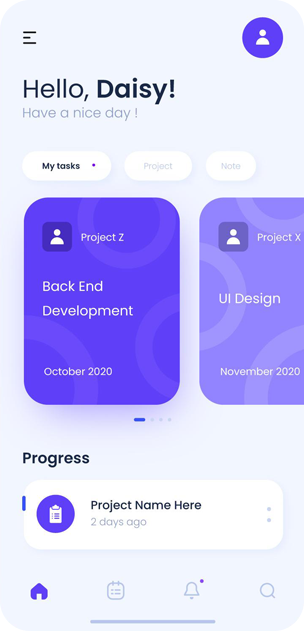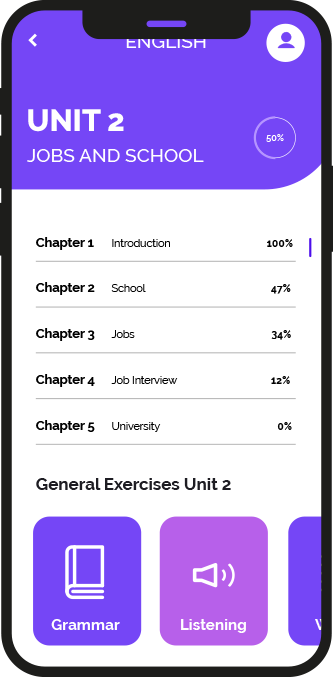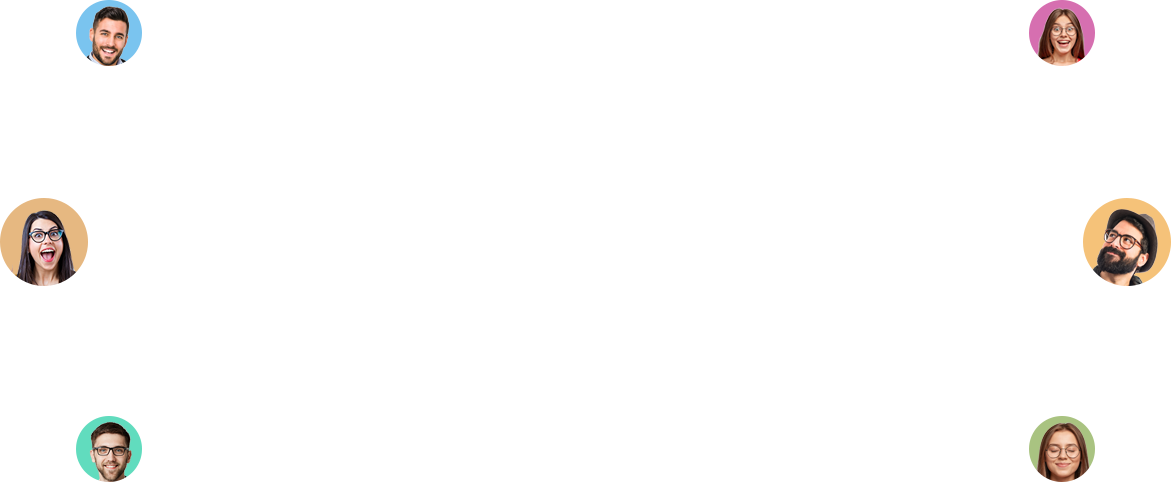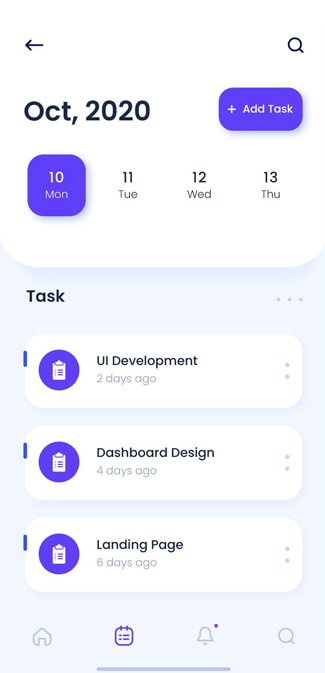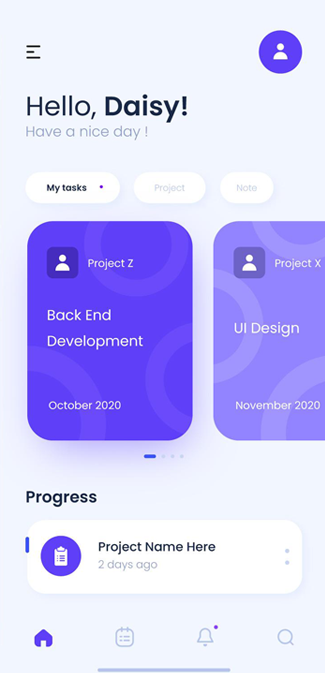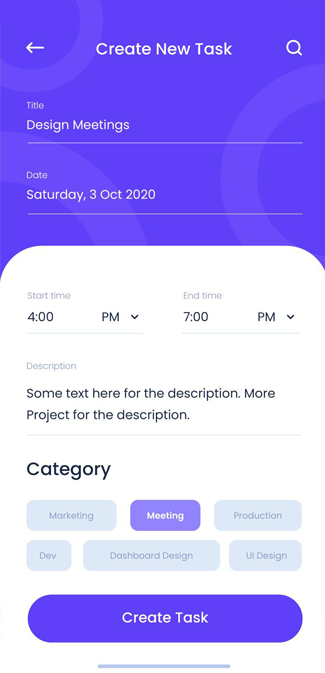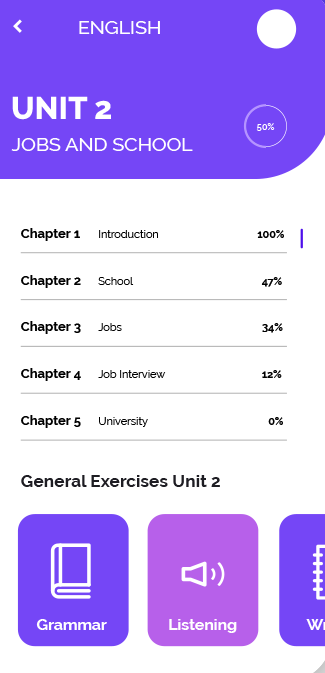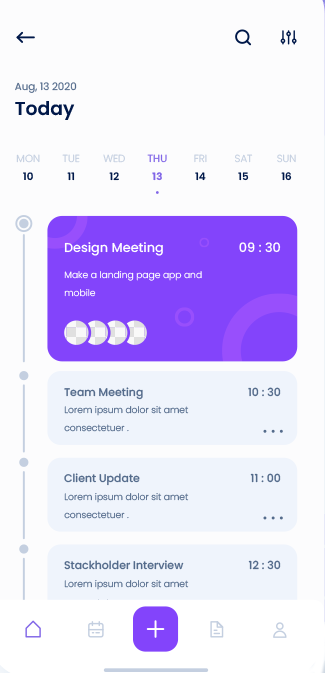We are a leading provider of the latest mobile security solutions designed to protect your digital life. Our mission is to protect your valuable data, privacy and mobile devices from the ever-changing threats of the digital landscape.
At "Crunchapp" (Crunch Technosoft LLC.), we understand the growing importance of mobile security in today's interconnected world. With the proliferation of smartphones and the exponential growth of mobile applications, the need for robust protection against cyber threats has never been greater. That's why we've developed a full suite of innovative mobile security solutions to ensure your peace of mind.
Our mobile security app offers advanced features to protect you from malware, viruses, unauthorized access and other security threats. With real-time scanning, secure browsing, anti-theft capabilities, and proactive threat detection, our app provides a solid shield for your mobile devices.